Authentication
Introduction
The framework used for authentication in Kianda is OAuth 2.0. This framework uses industry-standard protocol for authorisation focusing on simplifying client developer practices, and at the same time providing specific authorisation flows for applications. The OAuth 2.0 framework uses Bearer type tokens to authorise access to the platform for individual users. This type of token is required by Kianda to perform any Create, Read, Update and Delete (CRUD) requests to external Application Programming Interfaces (APIs).
When working within Kianda, there is no need for the Bearer token when making API requests during widget, rule or field creation because the Bearer token is already retrieved as part of a user login. If you may want to create an application outside of Kianda however, this Bearer token needs to be provided for any CRUD operations to the API. There are two methods to retrieve the Bearer token:
Click on the links above to go the the relevant sections.
Retrieving Bearer token using a POST request
You can retrieve a bearer token using a POST request where the content body type is is set to application, x-www-form-urlencoded.
The request will look like https://domain.com/token where the domain is your company, for example https://green-itr.kianda.com/token . For the request to be valid, you need to pass the following form parameters to the body of the request:
| Parameter | Value |
|---|---|
username: | your Kianda username |
password: | your Kianda password |
scope: | your Kianda subscription ID |
grant_type: | password |
The Response Body will be as follows:
{
"access_token": "<Bearer access_token",
"token_type": "bearer",
"expires_in": 299,
"userName": "<Provided username>",
"userId": "<Application userId>",
"subscriptionId": "<SubscriptionID>",
"securityStamp": "<Token Security token (Guid)>",
"hostURL": "<Your kianda domain>",
".issued": "<Token Issued Date and time>",
".expires": "<Token Issued Date and time>"
}
You can obtain the scope value by going to Administration > Subscription > Subscription Details > Subscription Id.
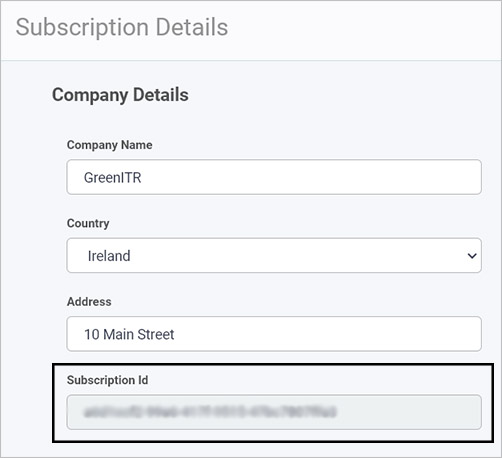
Retrieving Bearer token using DevTools
You can retrieve your Bearer token using Chrome DevTools, making sure you are logged into Kianda. When logged in, open Chrome DevTools by:
- Right clicking your mouse anywhere on the screen.
- Click on Inspect in the dialog box.
- Open the Network tab.
- Click on the info request.
- In the Header tab, scroll down to authorisation. You can find your Bearer token here.
What’s next 
To learn more about Kianda’s API go to Instance API.
Feedback
Was this page helpful?
Glad to hear it! Please tell us how we can improve.
Sorry to hear that. Please tell us how we can improve.