Simple Inspection process
In this example we will step through how to create a simple Inspection process made up of two forms:
- a Request form which is completed by a company employee, requesting an engineer to visit a specific location to perform an inspection
- an Inspection form which contains the inspection checklist that the engineer must complete
The result at the end of the process is an email to a designated Safety manager, who receives a PDF report of the inspection form.
The process will use utility panels to hold form fields and values, not visible to the end user, but these will be used with rules to automate the process.
The following image is a step by step roadmap of our process: 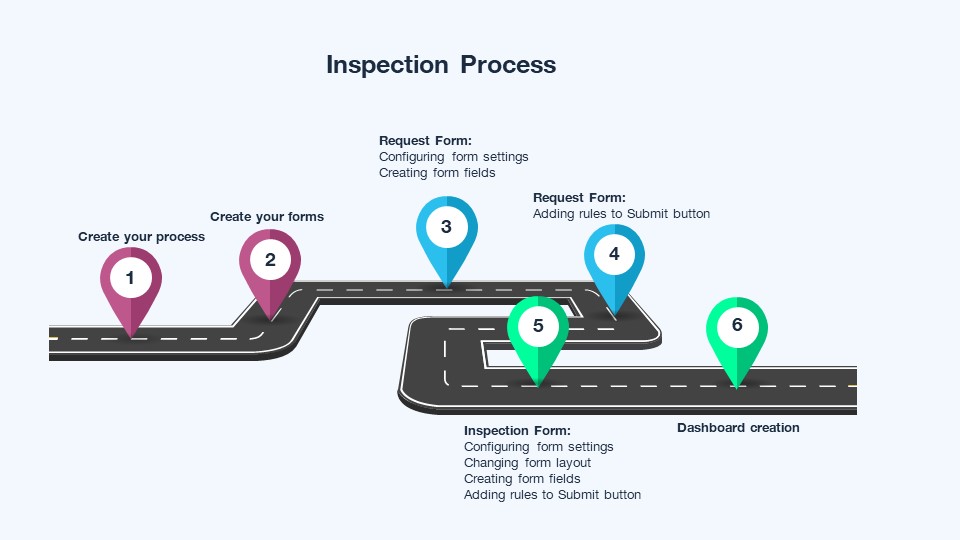
Creating a new process
You can create an Inspection process if you have the role Administrator or Designer by going to the left-hand side menu and click on Administration and Designer.
-
When you are in process designer window, click on Add new button to start a new process. This button can be found at the top of the screen.
-
Add new process window appears with the following fields to fill out:
- Title - represents the name of your process which is also the displayed name for other users.
- ID (unique) - A unique ID which is used to identify your process.
- Description - Piece of text to describe your new process.
- Group - A group which you want your new process to belong to.
- If a group already exist, it will simply add your new process to that group.
- If the group does not exist, it will make a folder for you and automatically add the process to that group.
- Administrators - In this field you can choose to add Users and Groups to be administrators of the new process. This field determines who can edit and make changes to your process.
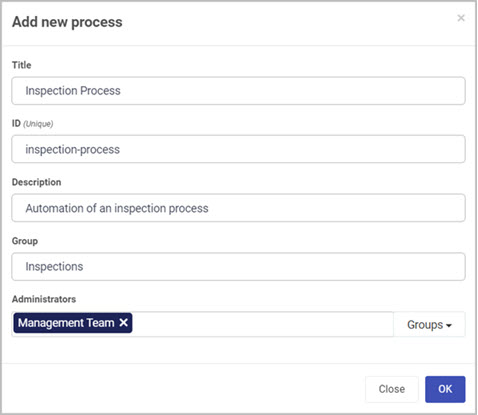
-
After you fill out the information needed, press OK. You are automatically brought into a blank process creation page, which looks as follows:
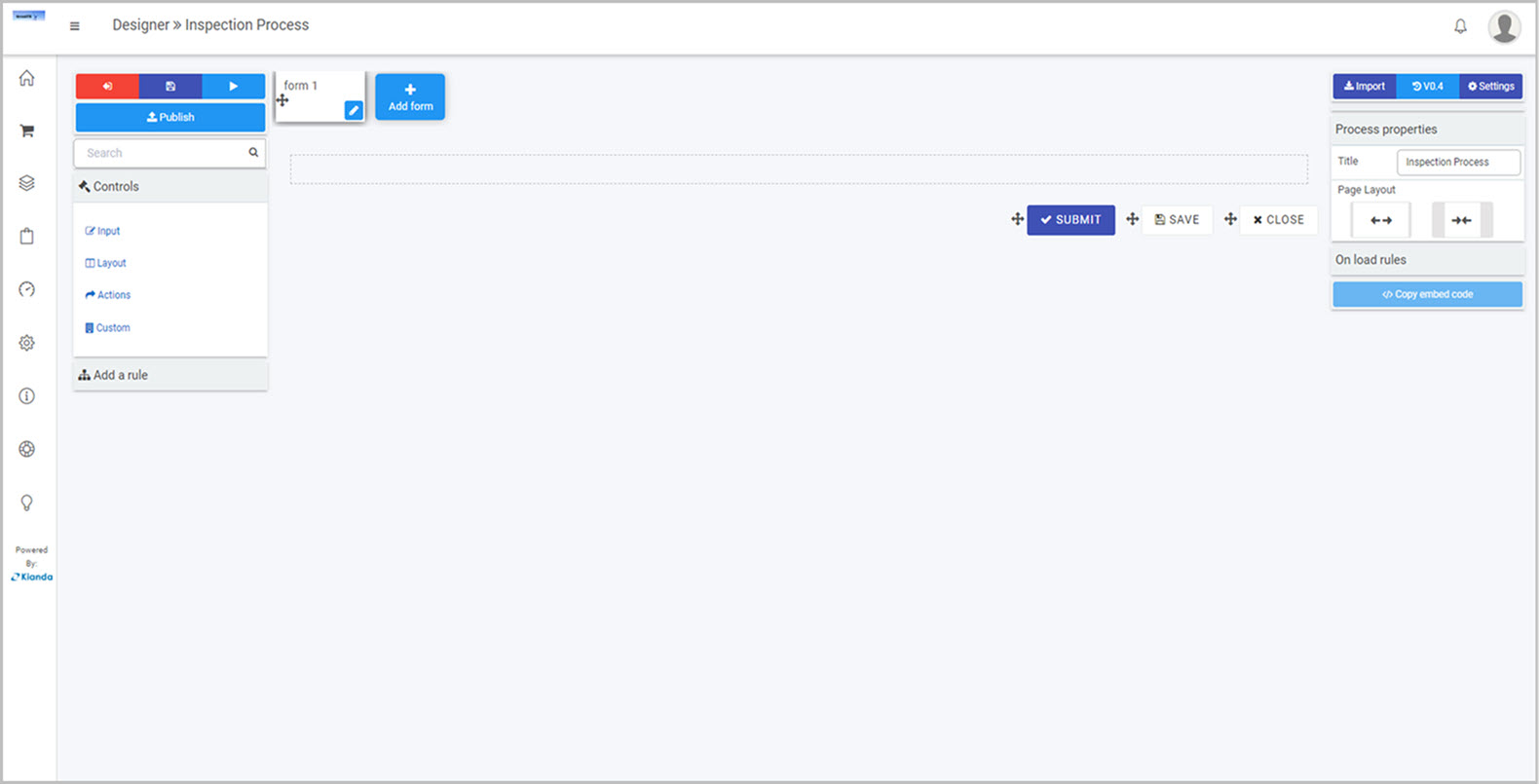
Planning Form Requirements
In the example of the Inspection process we already discussed, we will need two forms: 1) Request form and 2) Inspection form. For our process, we need to make a list of requirements for the information we need to capture in each form. The information that will be provided to users in each form, for example a what company and location the inspection needs to be completed in. To learn more about planning process requirements, go to Planning your process.
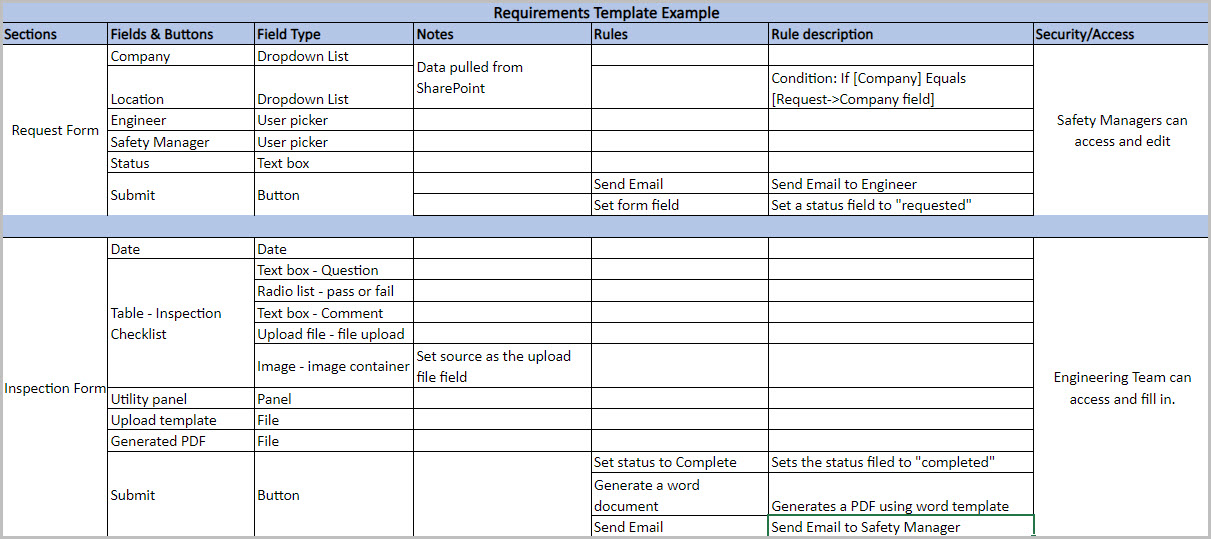
What’s next 
Now that we have a list of all our requirements for this process, we can continue on by creating our first form. To learn more on how to create the Request Form step by step, go to Creating Request Form.
Feedback
Was this page helpful?
Glad to hear it! Please tell us how we can improve.
Sorry to hear that. Please tell us how we can improve.