The Kianda Previewer allows you to preview your process and interact with it as a user. Following this step is an essential part of the design phase.
Design process
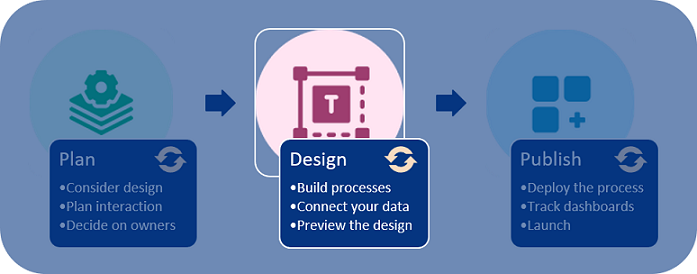
The Previewer allows true iterative development, by providing a testing mechanism to give insights that lead to further developments. Each process version can be saved as a draft, with options to restore to earlier versions if needed, see Version History for more information.
How to get started
-
To preview a process go to Administration > Designer > select the process > Preview.
Preview button in Designer
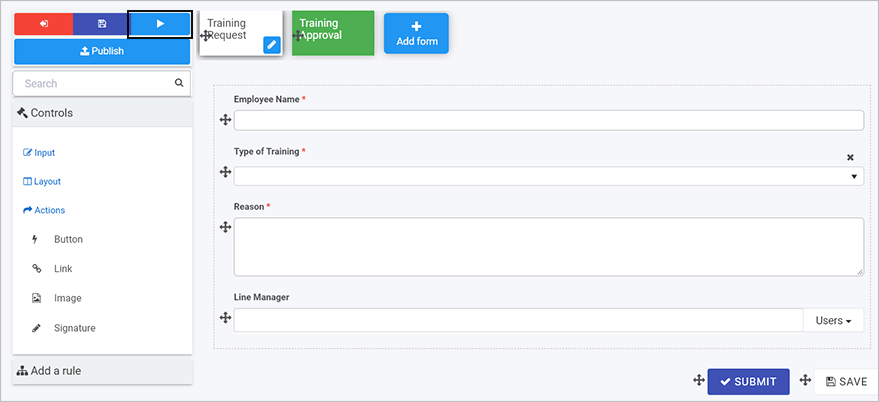
-
Choose from desktop, tablet or mobile preview mode by selecting one of the buttons in the top right-hand corner, and then fill out the form with some test information and click on Submit.
Previewer Desktop mode
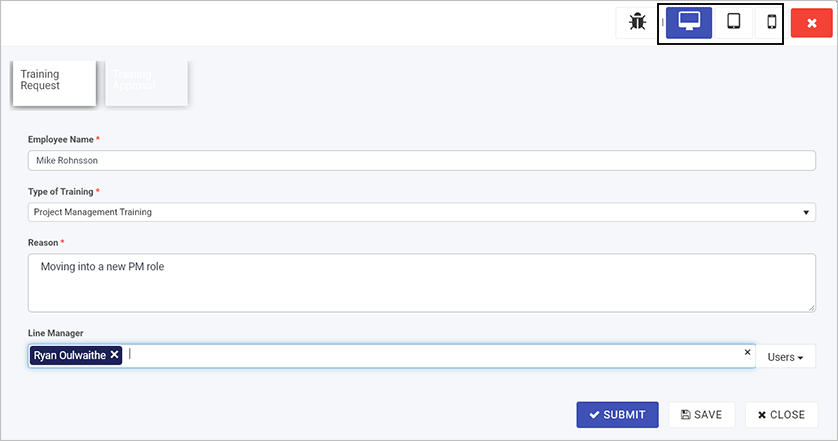
As part of this prototyping, if you choose yourself as the Line Manager, then you will receive the automated email with a link to approve the process so the workflow can be tried and tested.
-
Return to the design and modify as necessary following each review. Make sure to save your work as you go by clicking on the Save button.
-
Once you are happy with the process flow and performance, you are ready to publish.
What’s next 
The next step is:
