Platform
What is Kianda?
Kianda is the most flexible no-code / low-code platform that you can use to create automated digital business processes. Kianda can be used in two ways:
- As a Designer or Administrator you can use the platform to design digital applications to drive your business. Prototypes can be built quickly and easily without the need for coding experience using Kianda Designer to create processes and forms to look and work the way you want. Choose from 16 predefined field types and 60 rules to create your forms within your processes. And if you don’t like those and have some coding experience, use the no-code part of the platform Kianda Developer to create customised field, rule and dashboard widgets.
- As a platform user, use the platform to input data, or gather and use data from external datasources like Salesforce or SAP, and then monitor process execution in a dashboard using seven widget types, from lists to chart, to get an at-a-glance overview of efficiencies or bottlenecks in your organisation. Forms and processes can also be shared with partner organisations or sent as anonymous links for third parties to complete.
How does Kianda work?
The Kianda platform no-code / low-code (NCLC) platform is created with the ultimate flexibility and agility in mind, allowing simple user interactions to build complex processes.
Kianda has been constructed using an Model, View, Controller (MVC) approach (Model, View, Controller). This approach allows designers to build mobile-responsive applications via rapid User Interface (UI) prototyping. The UI provides an easy way to build an application by clicking, scrolling, and drag and drop of fields. The layout both provides a way to both build the application or process schema, and to capture and monitor data at run-time.
What’s under the ‘hood’?

The MVC approach enables user or system-supplied data captured through fields within forms, to react or trigger defined rules associated with fields, forms or processes, via the rules engine.
The Kianda rules-engine
The Kianda rules engine consists of:
- Rule blocks - these are blocks that unlock specific functionality using a toolkit approach
- Flexible and declarative conditional logic
These two components (rule blocks and conditional logic) are used extensively and recursively by designers to build the required orchestration of actions or rules that interact with data to provide the required functionality for your apps or processes.
The rules engine, combined with conditional logic enables designers to build ambitious, progressive web applications or end-to-end digital business processes that offer both a great UI and high performance.
In addition to the rules engine, CSS3, HTML5, EmberJS, WebApi and NodeJS are some of the underlying technologies used within the platform.
What makes Kianda great is the simplicity and unbounded flexibility it gives citizen developers and low-code developers alike when building enterprise digital solutions.

In summary the Kianda platform provides an ideal interface for rapid prototyping and delivering outcomes quickly.
What does Kianda look like?
The Kianda user interface or workspace is designed to be responsive and intuitive, allowing you to easily create and control your business processes. Your Kianda workspace gives you to ability to manage all your processes and view real-time data presented in dashboards, to guide your business decisions.
You can find out more about the Kianda workspace below or go straight to Welcome to Kianda to learn how to login, and get started with creating your first process.
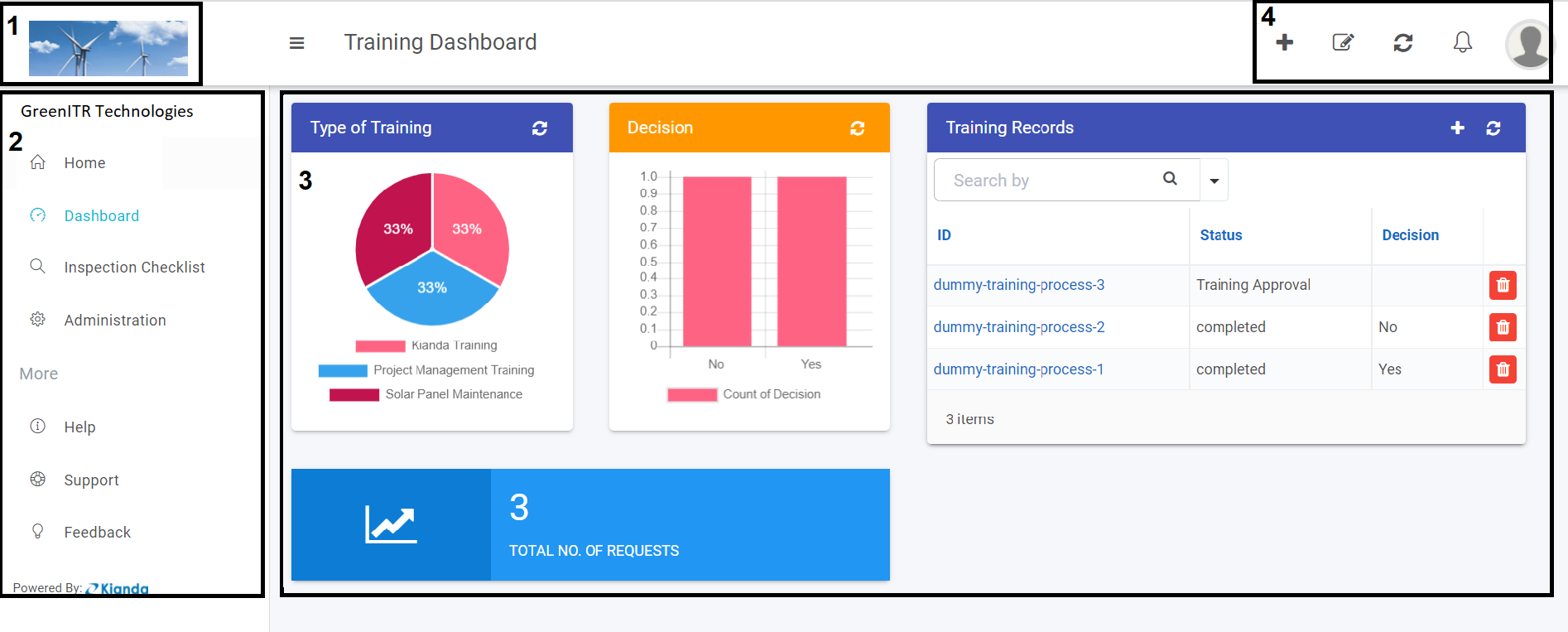
When you login the layout of the user interface is as follows:
-
Company logo - the top left-hand corner is reserved uploading your company logos. If you click on the Collapse navigation button
 you will see the collapsed version of the company logo and collapsed side menu, giving you more real estate in the central view panel.
you will see the collapsed version of the company logo and collapsed side menu, giving you more real estate in the central view panel. -
Side menu - this left-hand pane contains all the key functions for process management. Features include:
-
Home - home page for the workspace
-
User defined pages - these are defined by you the user depending on what features you want to showcase, for example Dashboard could contain all the process dashboards and Inspection Checklist could be a dashboard of inspection lists.
-
Administration - contains 8 functions related to administration of your Kianda workspace. Click on Details below to see a list of functions and links to find out more.
-
Designer - central point to create and manage processes
-
App Store - pre-defined processes, for HR, Finance and Quality Assurance amongst others, that you can use and modify
-
Subscription - design your own look and feel for your Kianda instance and change settings
-
Data sources - connections to data sources like SharePoint or SQL Server
-
Scheduled tasks - use processes to run as scheduled tasks, and manage timeframes
-
Recycle bin - list of deleted processes
-
Users - user management area to create, delete users and groups
-
Developer - allows you to create new widgets and webhooks
-
-
-
Main view - this central pane is the main view for any of the functions chosen on the right, for example dashboards, or processes created under Designer.
-
Quick Action menu - the top right-hand menu bar contains shortcuts to keep you updated. Features include:
- Online session refresh

- User notifications

- User profile

Click on Quick Action menu to find out more about each button.
- Online session refresh
What’s next 
The links below will guide you through the main features of the platform. Let’s start your Kianda journey!
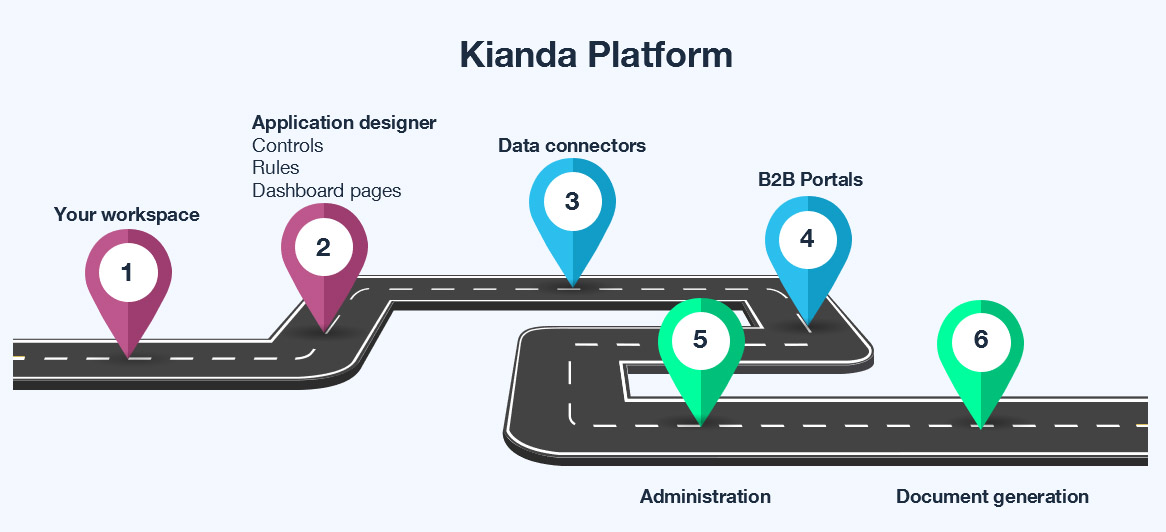
Feedback
Was this page helpful?
Glad to hear it! Please tell us how we can improve.
Sorry to hear that. Please tell us how we can improve.