Form action rules
Rules within the Form action rules category allow you to perform form specific actions on forms and processes such as saving a form / process, submitting a form, closing a form, deleting a process and validating form input.
Getting started with Form action rules
If you go to Administration > Designer and click on a process or create a new process, then click on Add a rule the Form action rules are found in the left-hand pane when you click on Form action.
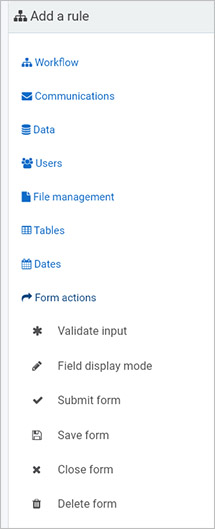
There are six Form action rules as follows:
-
Validate input - provides ability perform flexible data validation and prevents incorrect data submission
-
Field display mode - this rule forces the display mode to override the automatic display mode of fields and forms
-
Submit form - marks the current form as complete and makes it read-only
-
Save form - commits a record or process instance in the server
-
Close form - closes the form and navigates to another resource
-
Delete form - marks the record or process instance to be deleted
What’s next 
To read more about each of the rule types go to the links below:
Feedback
Was this page helpful?
Glad to hear it! Please tell us how we can improve.
Sorry to hear that. Please tell us how we can improve.