AI rules
Kianda AI rules is one category of rules in Kianda that is used to analyse text within fields of your process, for example analysing a feedback text box of a process.
AI (Artificial Intelligence) is a form of intelligence demonstrated by machines, opposed to natural intelligence displayed by humans or animals. The AI system used in the Kianda AI rules is Text Analysis.
Text Analysis is a process by which the AI is programmed to distil information and meaning from text. For example, this can be analysing text written in feedback forms, item reviews or analysing documentation to understand its purpose.
Take an example of Text analysis rule and its extract key phrases function. Implementing this rule will analyse the block of text and as a result, it will give back key and most relevant words or expressions into another field within your process. See the image below for an example of a feedback text and resulting key phrases:
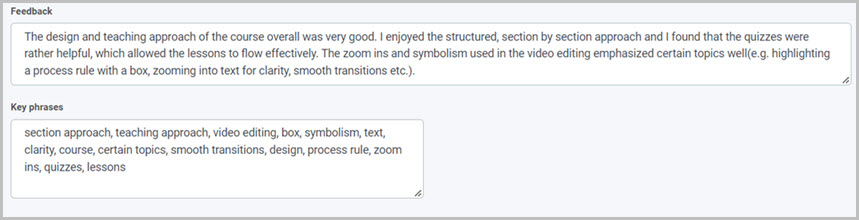
Getting started with Kianda AI rules
If you go to Administration > Designer and click on a process or create a new process, then click on Add a rule, the Kianda AI rules are found in the left-hand pane when you click on Kianda AI.
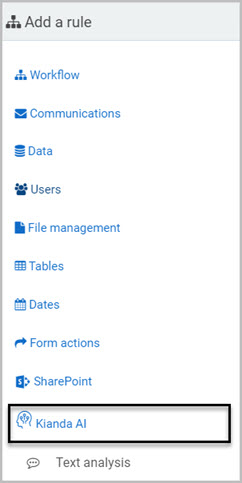
Currently, there is one rule available in the Kianda AI rule category:
- Text analysis - gives sentiment analysis or extracts key phrases from a block of text.
Feedback
Was this page helpful?
Glad to hear it! Please tell us how we can improve.
Sorry to hear that. Please tell us how we can improve.