Forms and controls
Learn how to build form and process apps layouts with the form designer
Welcome to the Kianda Quick Start Guide! This guide is designed to help you quickly learn how to build, connect, automate, and publish process apps using the Kianda platform. Kianda is a modern form-based low-code development platform that enables you to create beautiful web-based business process applications.
Follow the sections below to quickly get up to speed with Kianda. Each section provides detailed instructions and examples to help you master each aspect of the platform.
Learn how to create forms, add controls, and make them responsive.
Read More
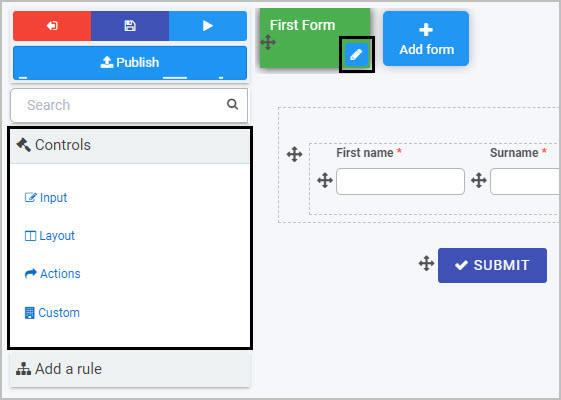
Discover how to integrate data sources with your forms and processes.
Read More
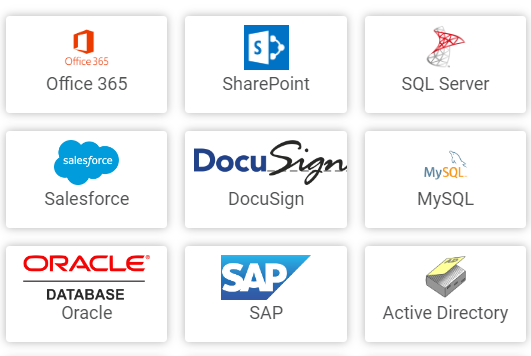
Understand how to use rules to create dynamic and automated processes.
Read More
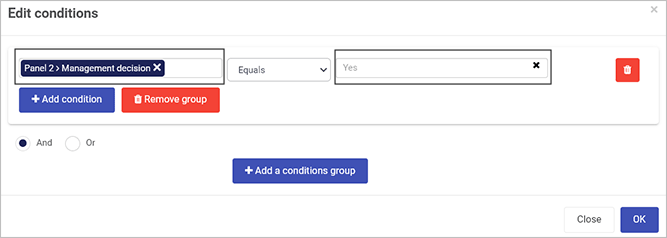
Learn how to publish your processes and create interactive pages.
Read More
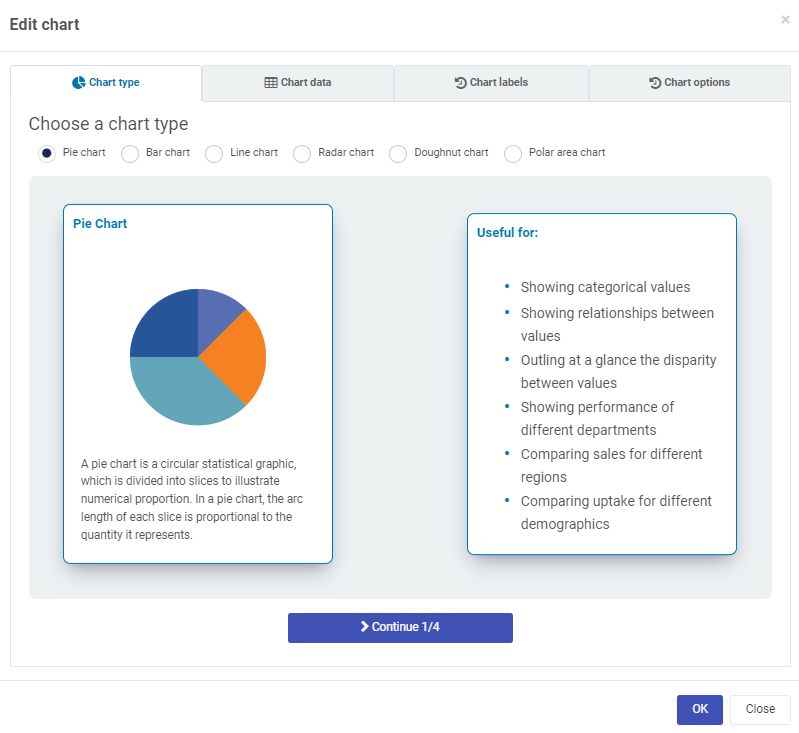
We encourage you to start building and exploring the capabilities of Kianda. Your feedback is valuable to us, so please let us know how we can improve this guide.
Learn how to build form and process apps layouts with the form designer
Connect your process apps to data sources. Enhance functionality and relevance of your forms, automate data-driven tasks
Define dynamic logic with rules and conditions to automates tasks, integrate with various data sources and external systems
Build interfaces for end-users to access process applications